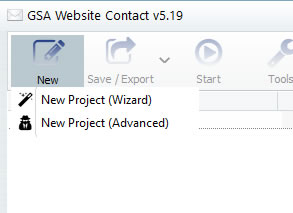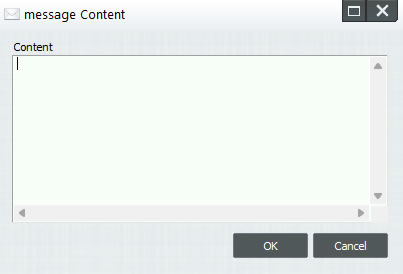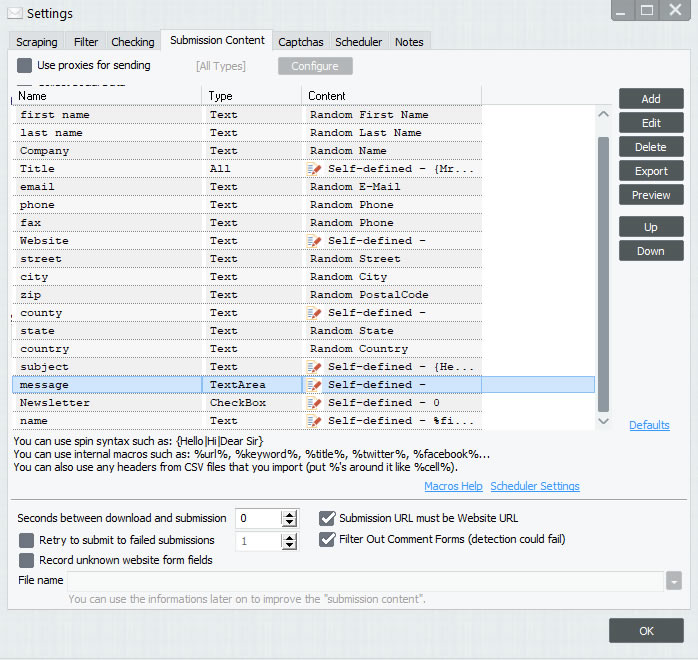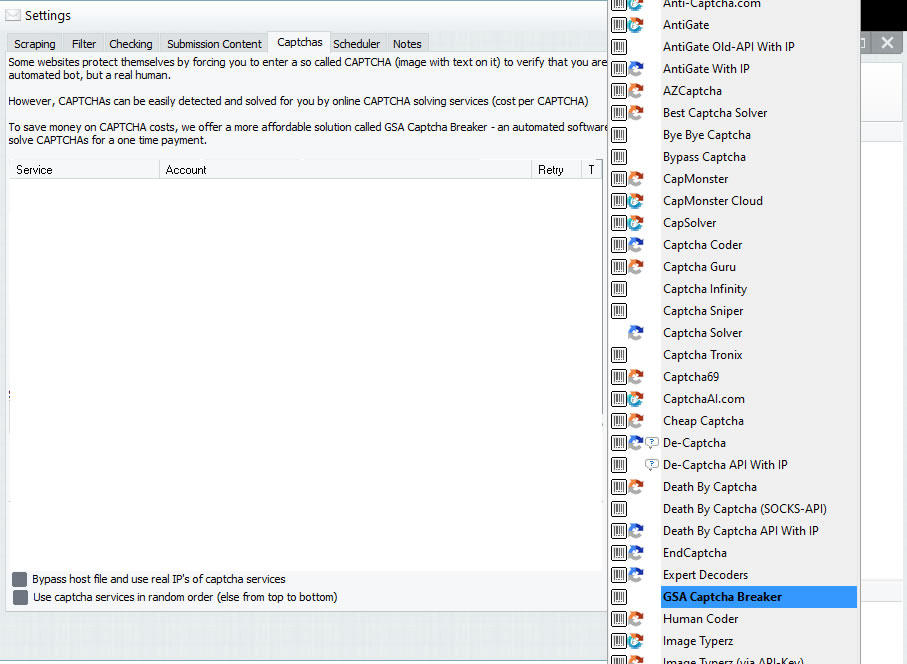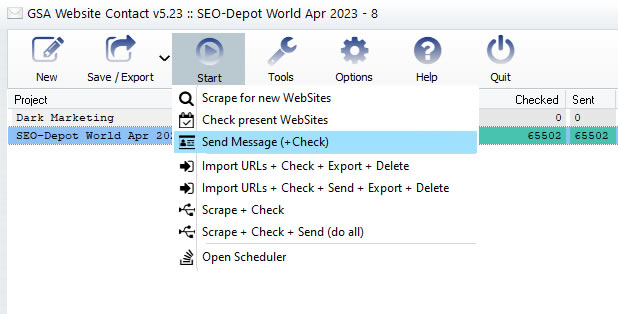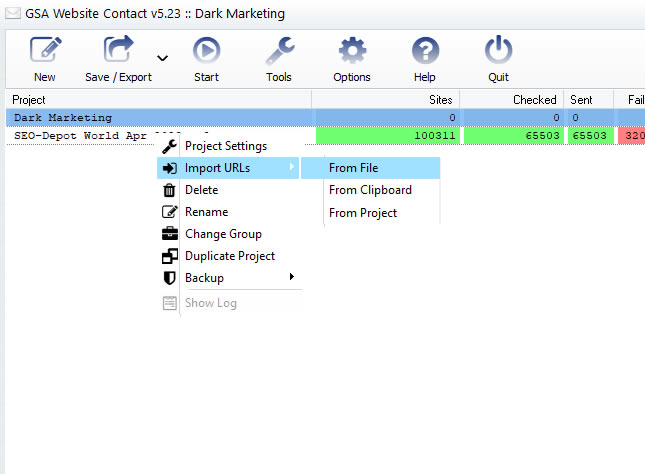GSA Website Contact Quick Start Set-Up Guide
Step -1
Projects
Start by selelcting “New Project” and give your project a name. We suggest a product type and a list type and number, so you can identtify and compare easily as you create new projects.
Note: You have the ability to configure, run and work with more than just one project.
Step – 2
Scraping, Filter, & Checking Tabs
When using a list, these options are not required and everything should be de-selected on the 1st 3 tabs.
Step – 3
Submission Content Tab
On this tab there are only 2 fields to fill out. All other fields should be left to their default settings. This is best for Affiliate Marketing.
Message and Subject fields are th only required input.
Remember that you cannot use HTML, but you can add links and those should “short links” like Bitly or some other link shortening service.
Step – 4
Submission Captchas Tab
On the “Captchas” Tab select “add” and then select GSA Captcha Breaker.
Then set the number of retries to 3.
Reperat these steps to sync Xevil Captcha breaker as well.
Step – 5
Project Start
Right click on your project and select “Import URLs” and then “From File”.
Navigate to a 100k text file from your purchased list, and Bam!
You're ready!
Then go to “Start” and select “Send Message”, and the program will begin running!
GSA Wwebite Contact Quick Start Tutorial
In this video, I provide a Quickstart tutorial on GSA website Contact software. In truth, this software is much easier to get set up and starting with that many of the software is, I’m covering on the channel but it has a different purpose to fill out Contacts forms on websites. I as always I try to put things into the perspective of reality and I’m not trying to deter anyone from starting down the path to using these software’s to make money online, but rather want people to go into it with their eyes wide open.
GSA Wwebite Contact Advanced Set Up Tutorial
In this video, I try to get into some of the more advanced concepts of the set up and how to play with the variables in the set up along with proxy, so you get a sense of how to change things defined the most optimal result, however, the numbers are deceiving sometimes go to the fact that spam systems capture the emails, and so changing some of the scenarios and how to go about it is what I have learned in this video, but will have to follow up with the a part two video where I will attempt to refine the process more.
GSA Wwebite Contact Real World Examples
In this video, we pick up pretty much where I left off but seeing what has transpired in the last two weeks with GSA website contact. I cover a real world affiliate example that I just started and go over some of the settings but, especially about the proxies, and which providers I’m using currently that offer some great deals. It’s a jampacked video of power, talking right to the end with useful info that’ll help expand your perception about running the software’s for affiliate marketing.